Shared File Links
How to access a secure file shared by Schroeder Law Offices
If you do not have a Microsoft account
To access the content, OneDrive, SharePoint, or Lists sends a one-time passcode to your email address to verify your identity. After you receive the code enter it into the verification screen to open the file. The content is secured and the link won’t work if it’s forwarded to others – it only works for people specified.
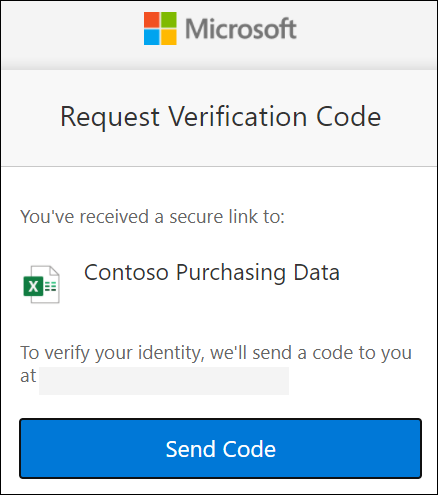 |
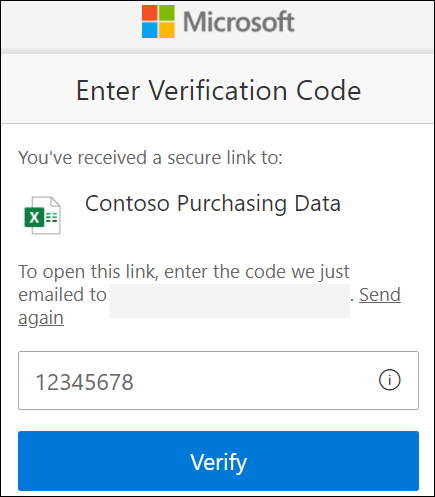 |
If you have a Microsoft account
If you have a Microsoft account OneDrive, SharePoint, or Lists asks them to sign in to your account, and requests permission to view your name, email address, and photo to verify their identity.
Note that in some cases you may need to follow the steps above and provide a passcode instead of signing in.
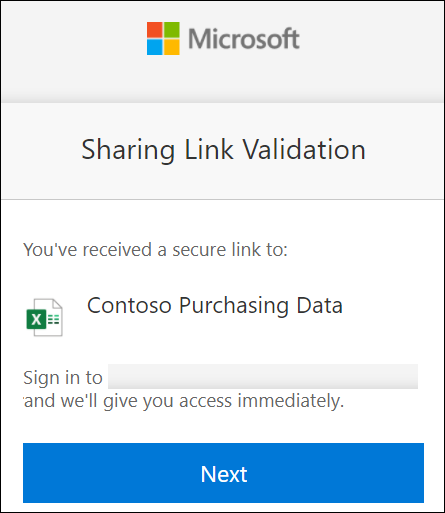 |
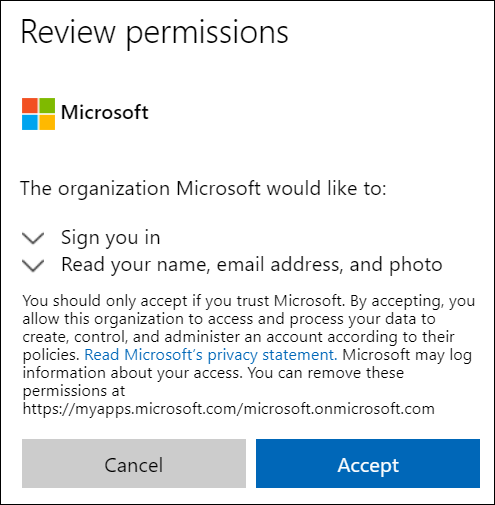 |